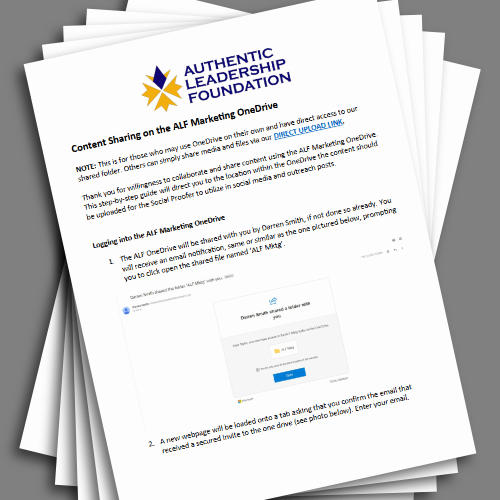Team Members:
When shooting photos of events and other Foundation-related content on a mobile device, emailing and messaging to others is often cumbersome and difficult to manage.
We have a simple solution!
To upload photos and other media from your mobile device, please watch this short how-to video (right). It's a very simple process and is largely the same whether you are on an Apple or Android device.
Further, the process is largely the same if sharing media from your computer as well.
- First, you'll be taken to a brief Google form, through which we ask to share some information about the content you're sharing (not shown in the video).
- Upon completion of the form, an upload link will appear.
To begin the process, click below.
Team Members:
When shooting photos of events and other Foundation-related content on a mobile device, emailing and messaging to others is often cumbersome and difficult to manage.
We have a simple solution!
To upload photos and other media from your mobile device, please watch this short how-to video below. It's a very simple process and is largely the same whether you are on an Apple or Android device.
To upload, tap on the button below:
Leads submitted thru this form will be automatically be put into the TEMPERAMENT INDOCTRINATION email campaign.